Recently my second hard drive, with all my goodies on it, fell over. When I go to access it, my computer says I need to format the drive. And I know if I do this, I'll lose all my goodies. So, if I can't access them, I can't burn them onto dvd's so I can format the drive. Also, the programs that I've downloaded look at the drive, say yes the data is still there, but then ask me to purchase them to actually retrieve the data. So, is there a reccomended program that I can download and use which will retrieve my data to allow me to reformat the drive, or is there another way around this?
Thanks in advance for any info.
hard drive problem
- justalurker
- Advanced Member
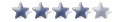
- Posts: 91
- Joined: Thu Jan 12, 2006 2:50 pm
- Location: Frankonia the better Bavaria
possible solutions
Maybe you just have to clean your HD. Use "chkdsk" and disk defragmentation...
If your HD isn`t completly damaged (Headcrash) try O&O Software "UnErase" or "DiskRecovery"...
Just "google" for it... You can download both as 30days-trail versions.
I`ve heard there are keygenerators around the Net to activate it to full versions...
With this software I recoverd data after formating my HD!
Good luck!
lurker
If your HD isn`t completly damaged (Headcrash) try O&O Software "UnErase" or "DiskRecovery"...
Just "google" for it... You can download both as 30days-trail versions.
I`ve heard there are keygenerators around the Net to activate it to full versions...
With this software I recoverd data after formating my HD!
Good luck!
lurker
- inquisitor_uk
- Special Member
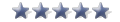
- Posts: 388
- Joined: Sat Sep 25, 2004 12:20 am
more then likely your file allocation table (F.A.T) has become corrupted.
Think of the FAT as the index to your drive, if the operating system cannot access the index, then the operating system will believe that there is a fault and request a format so that everything becomes inline again. The data is still there in tact as stated, but unless the FAT says the same, then you will not be able to see the files. I also had this recently, and the way I got out of it was as lurker said, to use O&O Software. In order to use this software, you must have another hard drive to recover the files to. then once the files are recovered, format the drive, and move all the recovered data back to it, when you move it back, the new entrys onto the FAT will be made.
cheers.
Think of the FAT as the index to your drive, if the operating system cannot access the index, then the operating system will believe that there is a fault and request a format so that everything becomes inline again. The data is still there in tact as stated, but unless the FAT says the same, then you will not be able to see the files. I also had this recently, and the way I got out of it was as lurker said, to use O&O Software. In order to use this software, you must have another hard drive to recover the files to. then once the files are recovered, format the drive, and move all the recovered data back to it, when you move it back, the new entrys onto the FAT will be made.
cheers.